How To Enable Sponging?
When a new Virtuoso server is installed, the default security restrictions do not allow SPARQL endpoint users to retrieve remote RDF data. To remove this restriction, the DBA should grant "SPARQL_SPONGE" privilege to "SPARQL" account. If you are the Database Administrator and want to enable this feature, you can perform the following steps:
- Go to the Virtuoso Administration Conductor i.e. http://geosparql.demo.openlinksw.com/conductor.
- Login as dba user.
- Go to System Admin-->User Accounts-->Roles
- Click the link "Edit" for "SPARQL_SPONGE"
- Select from the list of available user/groups "SPARQL" and click the ">>" button so to add it to the right-positioned list.\n
- Click the button "Update"
- Access again the sparql endpoint in order to be able to retrieve remote data.